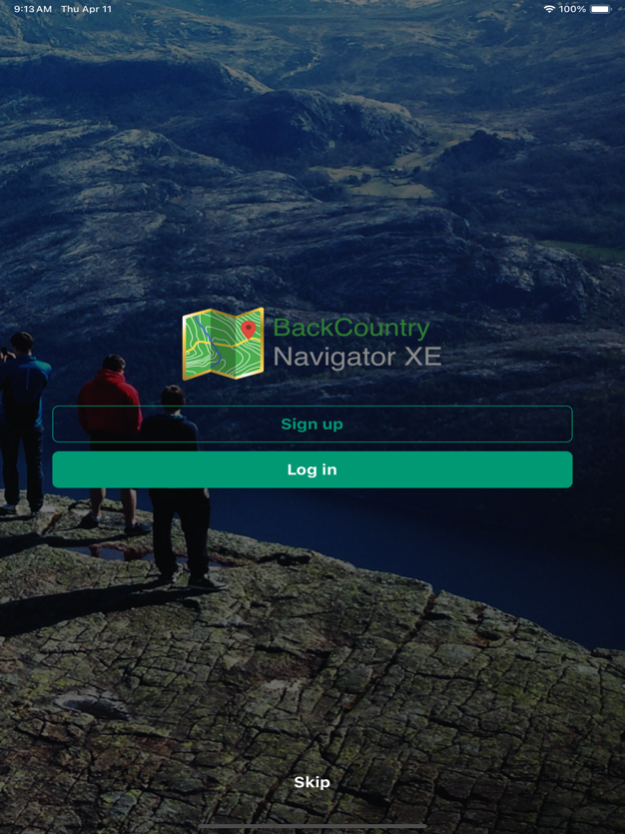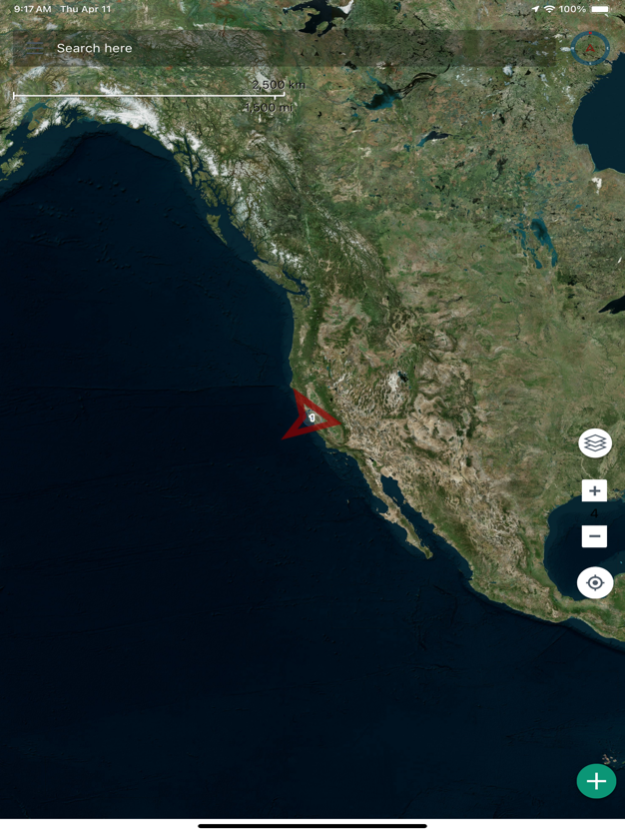BackCountry Navigator XE 0.6.47
Free Version
Publisher Description
Explore the outdoors on your own terms with BackCountry Navigator XE. Choose and download maps for offline use. Use your iOS device as a handheld GPS.
Choose from over 50 worldwide and country specific map sources. App makes suggestions based on where the map is centered. The worldwide sources are often the best. Some countries with specific content to consider are Spain, UK, Australia, New Zealand, and Canada.
With membership, save maps for offline use. An easy grid interface lets you choose blocks for download, and see those you have already downloaded. Switch to offline maps to see what you have downloaded when out in the backcountry.
A worldwide vector map, known as the BackCountry World Map, allows for quick download of large blocks. Small size with splendid detail even when zoomed in.
Navigate in the wild with GPS
Record your path as a track, seeing a customized set of stats as you progress.
Set waypoints by tapping the screen or at the current GPS Location.
Upload or download trips from the cloud on demand.
See the trips on your desktop browser. Import or export GPX or KML. Updated UI for this website is coming soon.
Optional overlays enhance map with boundaries, parcel data, or trail maps. BLM boundaries show limits of various types of federal lands within the western United States. Most US States have parcel data and wildlife management boundaries.
Use is subject to license agreement at https://www.apple.com/legal/internet-services/itunes/dev/stdeula/
Apr 11, 2024
Version 0.6.47
- bug fixes
About BackCountry Navigator XE
BackCountry Navigator XE is a free app for iOS published in the Recreation list of apps, part of Home & Hobby.
The company that develops BackCountry Navigator XE is CritterMap Software. The latest version released by its developer is 0.6.47.
To install BackCountry Navigator XE on your iOS device, just click the green Continue To App button above to start the installation process. The app is listed on our website since 2024-04-11 and was downloaded 2 times. We have already checked if the download link is safe, however for your own protection we recommend that you scan the downloaded app with your antivirus. Your antivirus may detect the BackCountry Navigator XE as malware if the download link is broken.
How to install BackCountry Navigator XE on your iOS device:
- Click on the Continue To App button on our website. This will redirect you to the App Store.
- Once the BackCountry Navigator XE is shown in the iTunes listing of your iOS device, you can start its download and installation. Tap on the GET button to the right of the app to start downloading it.
- If you are not logged-in the iOS appstore app, you'll be prompted for your your Apple ID and/or password.
- After BackCountry Navigator XE is downloaded, you'll see an INSTALL button to the right. Tap on it to start the actual installation of the iOS app.
- Once installation is finished you can tap on the OPEN button to start it. Its icon will also be added to your device home screen.